|
Signature Creation.
|
|
| Pyrokorian | Date: Wednesday, 2008-12-10, 4:41 AM | Message # 1 |
|
Sergeant
Group: Moderators
Messages: 12
Status: Offline
| Alright, I want request. Haven't got any in a while, really. ONES I AM WORKING ON:
I will make you a forum signature, if you follow the template. Render (get from http://www.planetrenders.net ):
Basic colors/backround
Size: (in pixels)
Text:
Text Color:
Border (yes or no):
Border Color (if necessary):
Animation (if necessary): (Glowing, moving text, glinting, etc) Here are some of my more recent works:    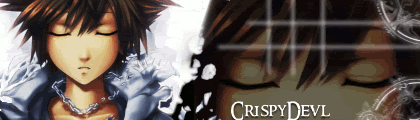  Yes, all of these are NOT photoshop. It's GIMP, so don't expect some effects you may see on photoshop.

Message edited by Pyrokorian - Wednesday, 2008-12-10, 6:26 AM |
| |
|
|
| Crusader | Date: Wednesday, 2008-12-10, 5:23 AM | Message # 2 |
 Paradox GM
Group: Moderators
Messages: 33
Status: Offline
| I like what you've done so far. Not a fan of gimp myself, never got the hang of it. Looks good though 

|
| |
|
|
| Pyrokorian | Date: Wednesday, 2008-12-10, 8:15 AM | Message # 3 |
|
Sergeant
Group: Moderators
Messages: 12
Status: Offline
| Quote (Crusader) I like what you've done so far. Not a fan of gimp myself, never got the hang of it. Looks good though
Never got the hang of photoshop. >.<Added (2008-12-10, 8:15 Am)
---------------------------------------------
new one:


|
| |
|
|
| SmashnCrash | Date: Thursday, 2008-12-11, 2:13 AM | Message # 4 |
 Head Admin; Item Dev.
Group: Administrators
Messages: 58
Status: Offline
| very nice, ill be your first request, but there's a style i like. i like the subject of the picture to escape the backround. this makes a picture appear much better than expected. To do that, the subject just needs to be bigger than the canvas. Render (get from http://www.planetrenders.net ):
http://planetrenders.net/renders/displayimage.php?pos=-37280 Basic colors/backround
remaining space: black
main colors: blending of white, light blue, blue; icy touch basically Size: (in pixels)
canvas size: (Width - Height) 762x254 (in the finished pic, the remaining space should be black)
subject height: 254
backround height: 200 Text:
SmashnCrash in the bottom right corner. Text Color:
Black, with a shadow (up) of very light blue Border (yes or no):
yes, fading into black. Border Color (if necessary):
none Animation (if necessary): (Glowing, moving text, glinting, etc):
the helmet's eyes, frostmourne's eyes, the top symbol of frostmourne, and nose of frostmourne should glow a gradient of feint white to feint blue. it shouldnt stands out very much, but it should be noticeable. Take you time with this sig. it wont be an easy one to make :P

|
| |
|
|
| Pyrokorian | Date: Thursday, 2008-12-11, 2:15 AM | Message # 5 |
|
Sergeant
Group: Moderators
Messages: 12
Status: Offline
| Quote (SmashnCrash) Take you time with this sig. it wont be an easy one to make :P
I agree. I hope it will come out good, this will be a big project. 

|
| |
|
|
| Boby00001 | Date: Thursday, 2008-12-11, 2:55 AM | Message # 6 |
|
Owner of Paradox WoW
Group: Administrators
Messages: 35
Status: Offline
| hey was it you that made my sig? 
 jesus lives on...
|
| |
|
|
| Pyrokorian | Date: Thursday, 2008-12-11, 3:22 AM | Message # 7 |
|
Sergeant
Group: Moderators
Messages: 12
Status: Offline
| Yes.

|
| |
|
|
| Boby00001 | Date: Thursday, 2008-12-11, 5:50 PM | Message # 8 |
|
Owner of Paradox WoW
Group: Administrators
Messages: 35
Status: Offline
| lol true thanks and umm just wondering what program you use to do all this?
 jesus lives on...
|
| |
|
|
| Boby00001 | Date: Thursday, 2008-12-11, 6:49 PM | Message # 9 |
|
Owner of Paradox WoW
Group: Administrators
Messages: 35
Status: Offline
| oh also can you try and make a cool looking sig and banner for the server?
 jesus lives on...
|
| |
|
|
| Pyrokorian | Date: Friday, 2008-12-12, 2:08 AM | Message # 10 |
|
Sergeant
Group: Moderators
Messages: 12
Status: Offline
| I'd love to, and I use GIMP.

|
| |
|
|
| Xandielic | Date: Friday, 2008-12-12, 2:20 AM | Message # 11 |
 Paradox GM
Group: Moderators
Messages: 44
Status: Offline
| Hey, Like oyur stuff think u can make 1 4 me 2
All hail masta XAN
|
| |
|
|
| Boby00001 | Date: Friday, 2008-12-12, 4:12 AM | Message # 12 |
|
Owner of Paradox WoW
Group: Administrators
Messages: 35
Status: Offline
| yo what thing o you use to put that cool like wave thing?
 jesus lives on...
|
| |
|
|
| Pyrokorian | Date: Friday, 2008-12-12, 4:15 AM | Message # 13 |
|
Sergeant
Group: Moderators
Messages: 12
Status: Offline
| @Boby: Can you be a bit more specific? @Xandielic: I'd love to, just use the template specified in the first post.

Message edited by Pyrokorian - Friday, 2008-12-12, 4:15 AM |
| |
|
|
| Boby00001 | Date: Friday, 2008-12-12, 4:16 AM | Message # 14 |
|
Owner of Paradox WoW
Group: Administrators
Messages: 35
Status: Offline
| like you no how theres a wave kind thing that goes across my sig the animation thing how you do that been trying to figure it out lol.... the glint thing
 jesus lives on...
|
| |
|
|
| Pyrokorian | Date: Friday, 2008-12-12, 4:20 AM | Message # 15 |
|
Sergeant
Group: Moderators
Messages: 12
Status: Offline
| Oh, Glinting? I just make a new layer and put a strait line down. Guassian blur it by 25 pix, and wa la! Make the animation of it going across the sig. Hope that helps.

Message edited by Pyrokorian - Friday, 2008-12-12, 4:20 AM |
| |
|
|

